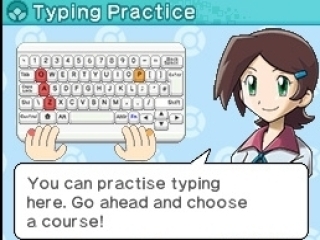Product Description
Haha! Welcome to Learn With Pokemon Typing Adventure, a Fantastic game that is both fun and educational! In this unique game for the
Nintendo DS, you learn to type while embarking on an adventure in the world of Pokémon. Playing as a novice typist under the guidance of Professor Quentin Werty, you catch different Pokémon by typing quickly and accurately. The game features over 400 Pokémon to catch, each with their own difficulty level and typing tasks. It's a great way to enhance your typing skills while enjoying the colorful and exciting Pokémon world!
Historical Context
Learn With Pokemon Typing Adventure was originally released in 2011 in Japan and later in 2012 in Europe. Developed by Genius Sonority and published by The Pokémon Company, it was a unique addition to the Pokémon franchise for being both educational and entertaining. The game came with a wireless keyboard to make the typing lessons more realistic and interactive. While not the typical Pokémon RPG, it has earned a special place in the hearts of Pokémon fans and those looking to enhance their typing skills.
Expert Reviews
"Learn With Pokemon Typing Adventure is a surprisingly fun and educational game. It blends the charm of Pokémon with the useful skill of typing. A must-have for young gamers!" - Nintendo Life
"The game does an excellent job of making typing exercises fun and engaging. It’s a unique and enjoyable way to improve your typing skills." - IGN
Is It For You?
This game is perfect for young Pokémon fans looking to improve their typing skills. However, older players who enjoy educational games will also find much joy in it. It's a Fantastic way to combine learning and playing!
Similar Games
If you enjoy Learn With Pokemon Typing Adventure, you might also like these games:
- Pokémon
Art Academy: Learn to draw with your favorite Pokémon.
-
Professor Layton en de Melodie van het Spook: A puzzle adventure that challenges your brain.
-
Big Brain Academy: Enhance your mental skills with fun and challenging mini-games.
Frequently Asked Question: Do I need the wireless keyboard to play the game?
Yes, the wireless keyboard is an essential component of Learn With Pokemon Typing Adventure. It makes the typing lessons more realistic and helps you type more accurately and quickly. Fortunately, the keyboard is included with the European version of the game. Fantastic, isn't it?